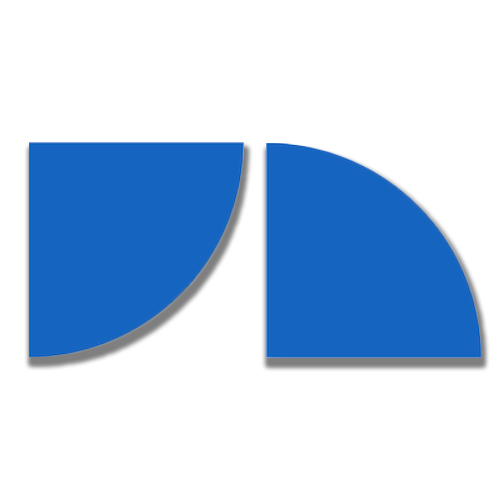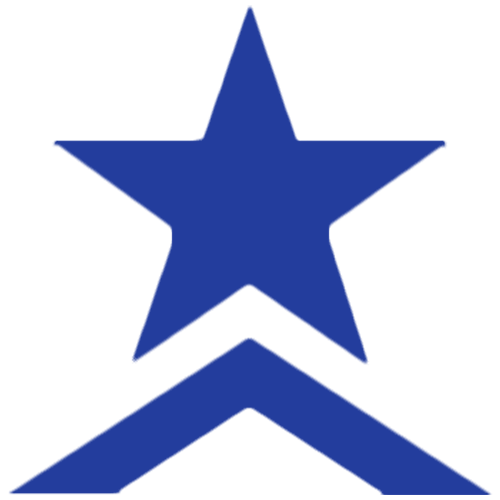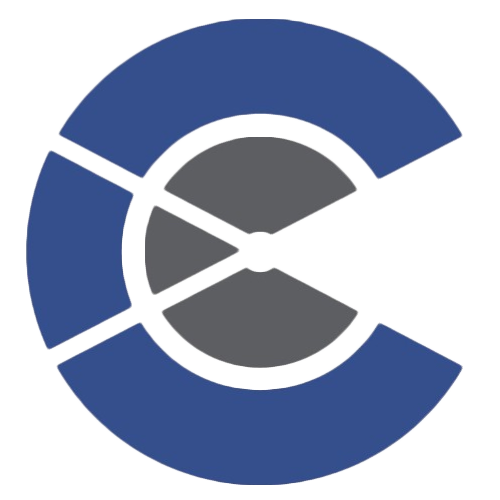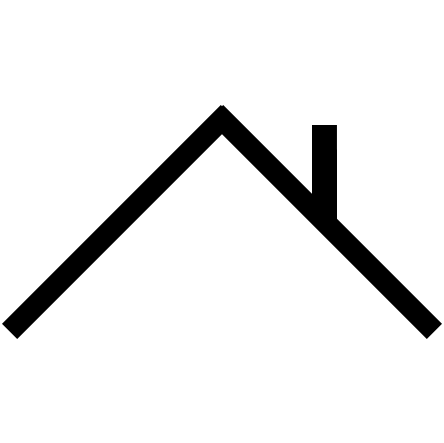Introduction
In the realm of roofing, time is your most important resource. Disorganized business practices eat away at time like locusts and also cause things like leads and jobs to slip out from between a roofer’s fingers. The best way to organize a roofing business is to pack up the spreadsheets and use a CRM software. What is a CRM? CRM stands for Customer Relationship Management and it is a type of software tool designed to help business owners keep up with a customer’s needs and wants.
Roofers have certain needs for managing their business like finding customers and communicating with them, keeping up with job progress, maintaining team accountability, and keeping track of finances. There are CRMs specifically designed for roofers and we’ve made a list of the top 10 best Roofing CRMs to give you the information you need to decide on which one is best for your roofing business.
Who Are We?
 ConveYour isn’t a CRM. Rather, it is a leading software platform designed to help you recruit, onboard, train, and retain more sales reps with less manual work so you can grow faster and dominate in your industry.
ConveYour isn’t a CRM. Rather, it is a leading software platform designed to help you recruit, onboard, train, and retain more sales reps with less manual work so you can grow faster and dominate in your industry.
If you would like a list of CRMs based on your business model, we built you a ConveYour course to help you decide on a CRM. All you have to do is answer a few questions.
Link to Course: https://learn.conveyour.com/c/ia3cyn5b7h/the-best-roofing-crms-workflow
Let’s talk about these Roofing CRMs.
Rooflink
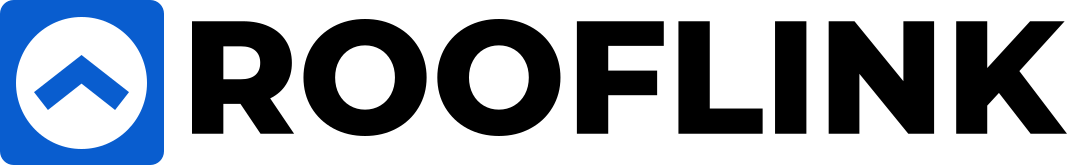 Rooflink Overview
Rooflink Overview
Founded in 2019 by Jake Brydon and Jason Nolen and headquartered in Cedar Park, Texas, Rooflink is a roofing CRM and sales automation software, built for professional roofers by professional roofers.
Rooflink is made to streamline the roofing sales process with features like lead creation, aerial roof measuring, weather tracking, automatic job cost estimating, and proposal creation all in one place for one flat monthly rate. Rooflink can store all roofing business data in one place, allowing for a team to focus more on selling and growing.
Key Features of Rooflink
Lead Generation: Rooflink’s lead creation tools help roofing teams strategically target and capture leads. Managers can use these tools to create territories on a digital map and assign them to their reps. Reps can overlay territories and drop pins, ensuring that each rep knows who is covering ground in a certain area, reducing rep overlap.
Weather Tracking: Rooflink’s weather tracking feature allows roofers to stay up-to-date on weather patterns and storm data to easily find roofs that need attention.
Measuring Tool: With Rooflink’s built-in roof measuring tool, roofers can accurately measure the dimensions of roofs, gutters, and ridge vents, all from an aerial view.
Proposal Options: Roofers can also give their prospects up to 6 purchase options and present Good-Better-Best options in a PDF with Rooflink’s Multiple Estimates Feature.
Keep Track of Documents: All roofing related documents can be stored and organized inside the app. Rooflink lets users keep track of photos from job sites, PDF Presentations, and inspection reports on storm damage or general maintenance.


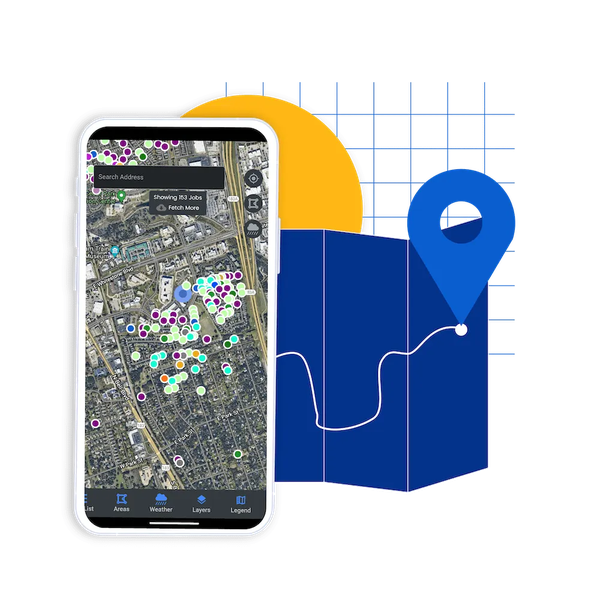
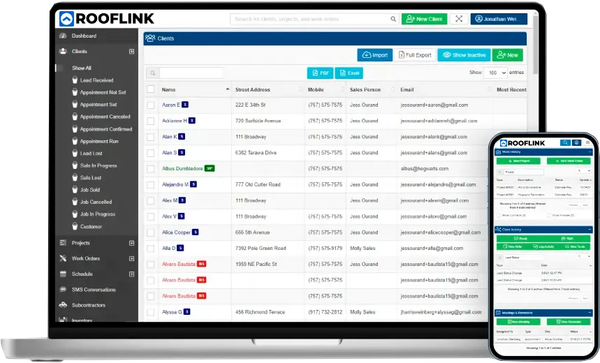
Rooflink Pricing
Rooflink has only one plan, $120 per user per month for the whole package with discounts available for larger companies. There is a setup fee based on the complexity of each company. Features include:
Lead Generation
Measuring Tool
Weather Tracking
Automatic estimates and material orders
Unlimited data storage
Integrations with other software tools
Pros of Rooflink
Canvassing Optimization: Rooflink works very well for lead generation with its canvassing tool that takes weather data into account and allows for sales territory to be assigned to reps.
Automated Workflow: All the tools Rooflink has to offer are all connected with each other, allowing roofers to go from making estimates to ordering materials with one click.
Pricing: All Rooflink features are available for one rate of $120 per user per month, making it easier to understand what features are being paid for.
Cons of Rooflink
Onboarding: Getting fully set up with Rooflink can take anywhere from 10-14 business days depending on the user’s ability to give information needed for the set up. This might be considered slow for a roofer wanting to get set up quickly.
Pricing (Continued): At $120 per user per month, larger roofing teams can end up spending quite a bit though there are discounts available.
Rooflink is Best For
Gathering Leads: By directly integrating with SalesRabbit, a software that specializes in gathering leads, Rooflink is great for roofing companies looking to improve their reach in local communities.
D2D Roofers: Rooflink’s lead generation functionality works best for Roofing companies with dedicated Sales Teams going from door-to-door.
Rooflink is NOT Best For
Team Communication: Though Rooflink has a way for users to direct message leads and prospects, it does not have a way for team members to communicate with each other through the CRM apart from notifying others of job developments.
Companies Without a Sales Team: Roofing companies that don’t have a dedicated sales team that travels door-to-door won’t benefit as much from Rooflink’s lead generation functionality.
AccuLynx
 AccuLynx Overview
AccuLynx Overview
Started in 2008 by Rich Spanton, a tech-savvy roofing contractor, AccuLynx is an all-in-one, feature packed, roofing business management software. AccuLynx is a CRM that is designed to optimize the roofing sales process and help contractors get more contracts signed. Equipped with AI-powered lead intelligence, real-time analytics, measurement data, and live material pricing, AccuLynx is an innovative leader in the Roofing CRM space.
Key Features of AccuLynx
AI Powered Lead Generation: AccuLynx has AI-powered lead intelligence that gets its information on leads from permission-based data, such as demographic, financial, and property-based information. With that data, the AI gives more information on leads and prospects and orders them by how likely they are to buy.
Text Messaging: Roofers can send and receive text messages from AccuLynx with its SMS tool. AccuLynx allows users to both message customers and team members from the same software to keep everybody in the know.
Mobile App: AccuLynx has a mobile app called AccuLynx Field. From accessing project information, to communicating with your teams and prospects, everything in the AccuLynx software is available inside the app.
Integrations: AccuLynx is able to directly integrate with many other software tools used in the roofing industry like Quickbooks, an expenses tracking tool, EagleView and Hover, aerial roof measuring tools, CompanyCam, a photo and job documentation software, Hailwatch, a weather tracking tool, and many others.
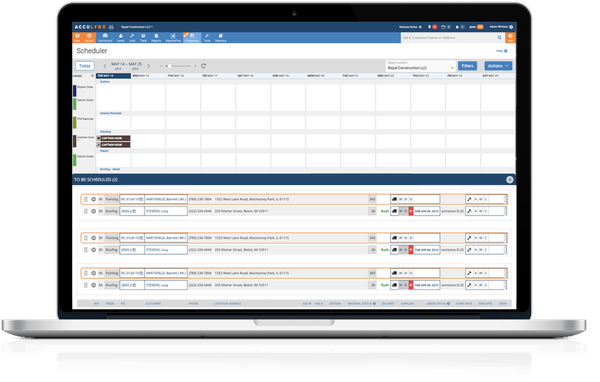
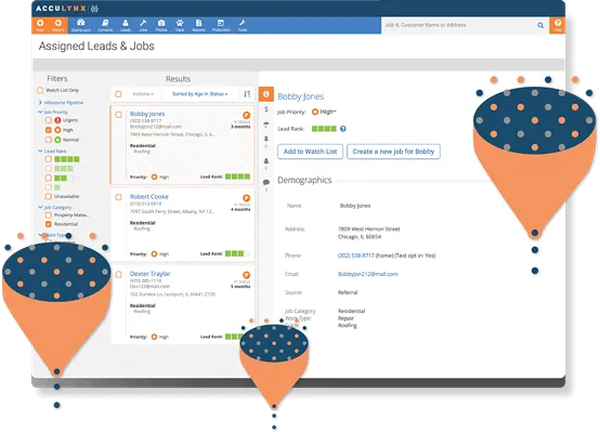

AccuLynx Pricing
AccuLynx does not list its pricing on the website but roofers can book a demo to explore pricing options built for their needs.
Pros of AccuLynx
Lead Intelligence: AccuLynx’s AI-powered lead intelligence is unlike any lead gathering tool found in other CRMs in the industry, saving roofers time by listing qualified leads first.
Team Communication: AccuLynx’s messaging and job tracking features gives roofers the tools to keep their team in the know by both automatically notifying them of job developments or by messaging them directly.
Customizable Dashboards: AccuLynx comes with pre-built, customizable dashboards that helps roofers keep track of management, sales, production, and team performance.
Finance Management: All the accounting and financial needs of a roofing business can be met with AccuLynx. The CRM makes billing processes and invoicing simpler to help roofing businesses become more profitable.
Customer Support: A live customer support team is included for free with AccuLynx and can be called whenever a roofer needs help with the software.
Cons of AccuLynx
No Listed Pricing: AccuLynx does not publicly list pricing for the CRM. This can make planning difficult and discourage small or budget-conscious roofing teams from choosing the software.
Onboarding Time: According to AccuLynx, getting fully set up with the software and training an entire team on how to use it, takes at least three weeks.
Outdated UI: Customers, including those who have used the CRM for over two years, report that the UI is outdated, making the CRM more difficult to use.
AccuLynx is Best For
Roofers Looking to Save Time and Boost Profit: According to AccuLynx, customers save an average of 9 hours weekly for each team member and get 32% more profit on average after the first year of using the CRM.
Large Teams: Roofing teams that are operating multiple tasks and jobs at the same time need to be able to stay in the know about what needs to be done next. AccuLynx’s communication features help roofers keep in touch with their prospects and teams.
Roofers That Constantly Update Their Customers: With the help of the Customer Portal feature, roofers can keep their customers up to date on job developments by giving them a progress dashboard of the job. This can give roofers the ability to work while keeping a customer informed at all times.
AccuLynx is NOT Best For
D2D Focused Teams: Roofing teams that rely on door-to-door sales won’t benefit as much from AccuLynx because it doesn’t have built-in sales features such as a quick measurement tool and a quick estimates feature.
Budget-Conscious Teams: Because AccuLynx does not list its pricing, budget-conscious teams can be discouraged from using the CRM. Users of AccuLynx also report that AccuLynx can become expensive with some features being marked as paid add-ons.
Roofr
 Roofr Overview
Roofr Overview
Created in 2016 by roofer, Richard Nelson, and software expert, Kevin Redman, Roofr is a roofing CRM that shot up into the tech-world spotlight in 2017 with the help of Y-Combinator. Roofr serves thousands of roofing contractors across all of North America. Roofr comes equipped with all the tools needed to grow a roofing business. It was built with tools like the Instant Estimator, Reports, Proposals, Material Ordering, Invoicing and Payments.
Key Features of Roofr
Instant Estimator: The Instant Estimator **is Roofr’s estimator tool that lets roofers create estimates while in the field. These estimates can be personalized with information like street addresses and roof materials, and multiple can be made for one proposal. These estimates can be accessed by leads with a QR code to help boost sales.
Measurement Tool: Roofr’s measurement tool lets roofers make aerial measurements for one or more structures and create a measurement report manually or order an automated report of the roof that can be ready in a day or less (depending on plan). These reports include visual details on length and area measurements, pitch, direction, and material cost.
Material Orders: Roofr helps get rid of the risk of incorrect orders by automatically creating roofing material orders from roofing proposals, keeping the material types and amount consistent. Roofers can also submit material orders to preferred suppliers directly from Roofr.
Jobs Dashboard: Roofr offers a jobs dashboard that tracks all jobs at each stage from lead to completed. Users can keep track of all job progress and details, contact, address, price, etc. and automate the whole process.
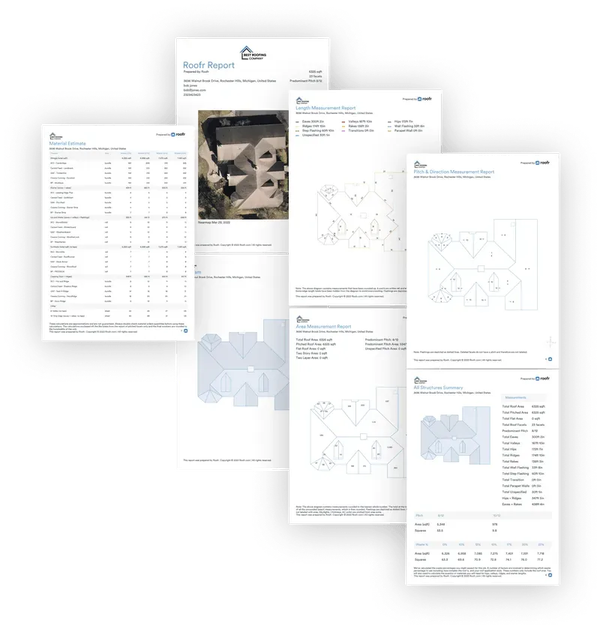
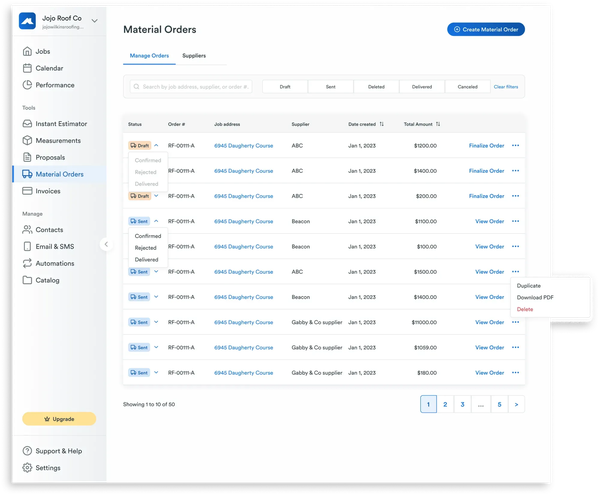
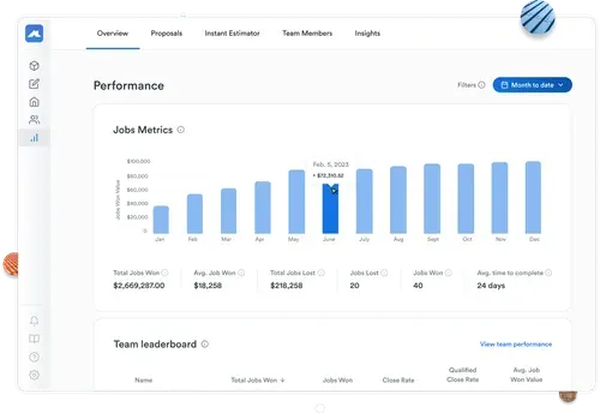
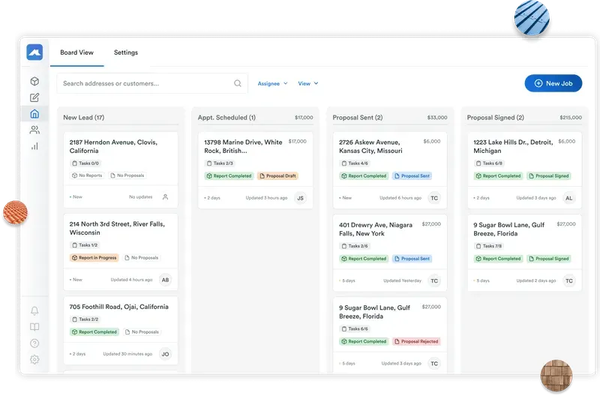
Roofr Pricing
Roofr has 4 pricing plans to choose from: Pay-As-You-Go, Pro, Premium, and Elite.
Pay-As-You-Go: This plan does not require a monthly fee but instead gives its users some free smaller features with some of the bigger features having a pay-per-use model.
Free Features:
2 users per account
1 Job Dashboard
Roofing Templates
Create & send 5 free proposals
On-Site-Signatures
Material Catalog
Paid Features:
$19 Measurement Reports (Pay per report)
24hr Report Turnaround Time (How long it takes to get back a measurement report upon submission)
$5 material calculations (a fee for calculating materials for material orders)
$3 - $4.50 DIY measurement reports (can be made for multiple buildings)
Pro: It costs $99/month for the pro plan and it includes everything in the Pay-As-You-Go plan, plus:
3 users per account
$13 measurement reports
CRM features (invoicing, emails, etc)
Automated Measurement Reports in 6 hours
Unlimited proposals
Free material calculations
Company logo on reports
Onboarding (Training Sessions for users hosted by the support team)
Premium: Costing $169/month, the Premium plan includes all features in the Pro plan, plus:
5 users per account
Automated Measurement Reports in 3 hours
Material Ordering
Company Branded proposals & custom layouts
Multi-option proposals
Material calculations
Elite: Pricing is not listed for the Elite plan and roofers have to contact Roofr for more info. In addition to all the Premium plan features, the Elite plan has:
Up to 3 job boards
Custom number of users
Automated Measurement Reports in just 2 hours
Instant Estimator
Multiple workflows
The SMS Texting feature is an add-on available for $49/month on subscription plans.
Pros of Roofr
Organized Workflow: Roofr is designed around the entire lifecycle of a job, from lead creation, to job completion. Roofr integrates with LeadScout, a lead creation tool, to help roofers find potential customers and allows users to handle all stages of a job.
Estimates: Roofr’s Instant Estimates feature is quick and easy to use. It’s straightforward workflow gives roofers the ability to make a sale faster.
Measure Multiple Buildings: Roofers can get measurement reports for multiple buildings at once and create a report for each of them. Reports for multiple buildings are available for all plans.
Clear Pricing Model: Roofr has a very clear pricing structure, offering 4 plans that list all features included in each. Any roofers interested in the CRM can be confident in knowing what is being paid for. Users say that Roofr has more reasonable pricing than other CRMs and that they are happy to pay.
Cons of Roofr
No Documentation Features (Yet): Roofr does not have documents library for viewing all documents of any type, yet. The Roofr website lists it as an upcoming feature.
No Mobile App: Roofr does not have a mobile app. Roofr instead recommends creating a shortcut to the CRM on your mobile device and tells its users how to set it up.
Paid Reports: Automatic measurement reports cost $19 per measurement report on the Pay-As-You-Go plan and $13 per report on the other plans. Contractors interested in the automated reports system would have to pay extra every time they want to use it.
Limited Customer Communication: Direct email and text communication between customers and roofers are listed as beta features among the other features with texting being a paid add-on.
Roofr is Best For
D2D Teams: Roofr’s workflow can work really well with the direct sales model with the help of its lead management features.
Commercial Teams: Roofers that often work on commercial projects can benefit a lot from using the measurement tool that supports measurement reports for multiple buildings.
Roofr is NOT Best For
Customer Communication: Roofers that rely on texting to keep in touch with customers might have trouble with the beta messaging features.
JobNimbus
 JobNimbus Overview
JobNimbus Overview
JobNimbus is a Utah-based CRM software company co-founded by entrepreneur Ben Hodson, and tech-enthusiasts Nick Wood, and Jason Wood in 2013 with the goal of giving roofers a better tool for managing their businesses. Trusted by over 6,000 roofing businesses, JobNimbus has been called the “supersuit” CRM for contractors.
Key Features of JobNimbus
Marketing Capabilities: JobNimbus helps roofers gather leads by growing a user’s company with its online marketing features. JobNimbus can build websites for roofers that don’t just sit there, but help meet the customers’ needs and put more jobs on a calendar. JobNimbus also offers paid Google and Facebook ad campaigns to collect leads during busy seasons.
Messaging: JobNimbus offers two-way calling, texting, and emailing with leads all in a shared inbox and with multiple numbers. Texts and emails can be sent either manually or automatically if there is a job development. JobNimbus also has AssistAI, an AI office manager made to answer roofing calls. With the right business information and preferences, the AI can answer customer questions the way a roofer would, with accuracy and professionalism.
Insights reporting: JobNimbus gives roofers dashboards for looking into team performance and lead sources with its Insights Reporting feature. Managers can track how many leads are being created, where they are coming from, and see which lead sources create the best results. Roofers can also see how each member of their sales team is performing and which job types perform the best.
Document and Photo Libraries: JobNimbus has library tabs that can store and organize all job related documents and photos that can be shared to clients and team members. JobNimbus will automatically sort photos and PDFs and put them in the correct libraries.


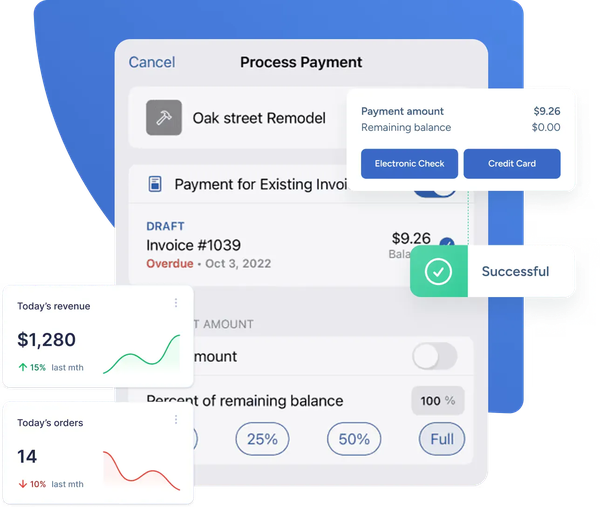
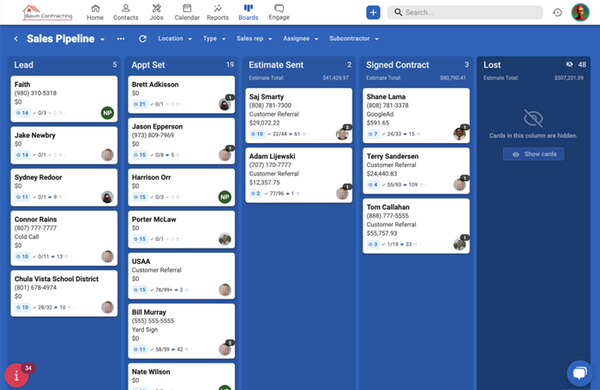
JobNimbus Pricing
JobNimbus offers two plans, Growing and Established. The pricing for either is not listed and must be requested by the customer.
Growing: Geared toward a companies’ building processes. The Growing plan includes the following features:
Add unlimited jobs
Track workflow with job boards
Collect digital payments
Offer financing to homeowners
Run custom reports
Automate 10 workflows
Share comments with @mentions
Integrate QuickBooks
Connect up to 5 software tools
Get onboarded with a JobNimbus expert
Get phone, email, and chat support
Established: For companies needing to scale their business. Established has all the features in the Growing plan, plus:
Track workflow with unlimited job boards
Track more with custom fields
Customize task types
Automated unlimited workflows
Get more access to the Customer Success team
Sync multiple locations with QuickBooks Desktop
Integrate with unlimited software tools
Connect tools with API (Application Programming Interface) access
AssistAI is not included with either plan and is a paid add-on. Rather than charging for the feature monthly, JobNimbus lists the AI as costing $0.15 per minute of call time. The pricing of marketing features, website building and Google and Facebook ads are available upon a customer’s request.
Pros of JobNimbus
Excellent Communication: JobNimbus performs very well in giving roofers the tools they need to keep in touch with everyone involved in a job, from leads to contractors.
Marketing CRM: With its marketing features, JobNimbus can grow a roofing business by growing its online footprint.
Available on Mobile: JobNimbus has a mobile app to equip teams on the job site. It is available on the Apple app and Google Play stores.
Cons of JobNimbus
Missing Pricing: JobNimbus does not publicly list pricing for the CRM. This can making planning difficult and discourage small or budget-conscious roofing teams from choosing the software.
Mobile App Issues: Some JobNimbus users say that the mobile app has issues with loading reports and contacting support, making it difficult to make quick, data-backed decisions while on the go.
JobNimbus is Best For
Roofers Looking to Get More Time and Money: JobNimbus lists these average increases for businesses: 8 hours saved per person, per week; 43% increase in revenue; 25% more payments collected.
Customer Contact Business Model: Roofers that rely on direct customer contact to generate leads can benefit a lot from using JobNimbus. Using its very effective messaging features and AssistAI, roofers can bring in more leads and more business.
Sales Managers: The sales reporting and analytics features allows managers to make data-backed decisions to focus on key areas of business.
JobNimbus is NOT Best For
D2D Model: Roofing companies that go door-to-door to gather leads won’t benefit as much from JobNimbus’ features as another company with a different model. While JobNimbus might not be the best for D2D, there are still features D2D can benefit from like the JobNimbus mobile app.
Budget-Conscious Teams: Budget-conscious roofers can be discouraged from choosing JobNimbus as their CRM which does not list its pricing.
Proline
 Proline Overview
Proline Overview
Originally a lead management tool built for his own roofing needs, John Delaurier launched Proline in 2021 alongside Ancel John Briley, a marketing expert from Athens. Proline is a roofing CRM that focuses on communication and automation.
Key Features of Proline
Communication: Proline lets users call, text, and email leads all from the inside the software both manually and automatically. Every Proline user gets to choose a local business phone number to go with their account when they sign up, like a sort of business phone built into the software. As users communicate through ProLine CRM, every interaction is saved with the project, giving managers a full conversation history for each prospect.
Automations: Proline offers fully customizable and automated job workflows to not just contact leads but also update job progress, assign jobs to team members, create tasks, and more. With ProLine’s automated workflows (called campaigns), roofers can follow up with prospects and keep them going through the job process.
AI Agents: In the roofing industry, being able to respond to leads quickly and professionally is very important. Proline has fully customizable AI Agents that can act as full time business responders while roofers get their time back.
Canvassing: Proline even offers its own built-in canvassing tool to collect leads called ProCanvas. Roofers can use ProCanvas to track lead interest, and potential areas of interest.

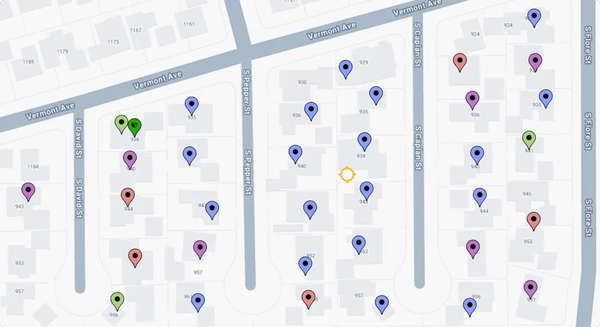
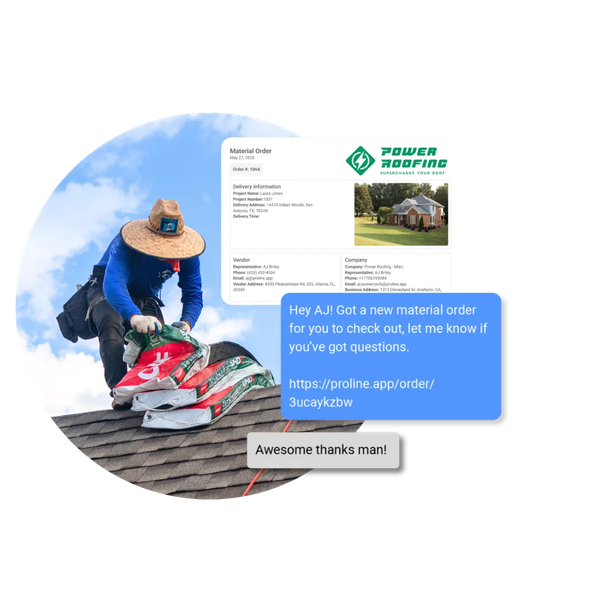
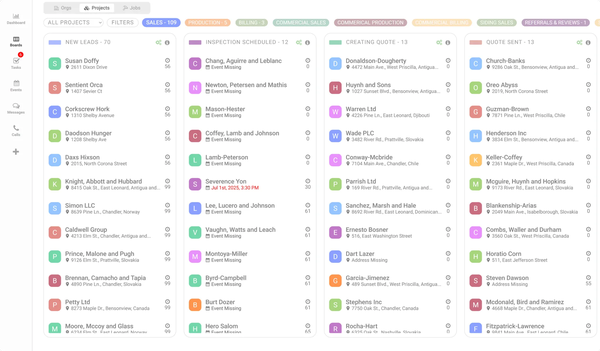
Proline Pricing
Proline has a free version and 3 subscription plans. The free version comes equipped with basic job management features but lacks the core communication features. The 3 paid plans Proline has are as follows:
Starter: $267/month plus $78 per additional user. Features include:
One user
Production Management
Multi-Option Quotes
Work & Material Orders
Events & Scheduling
Payments & Invoicing
Document & File Storage
Business Reports
Automated Lead Nurture
Automated Sales Follow-up
Automated Job Updates
Automated Review Generation
Integrations & Zapier
Web Forms & Booking Pages
Mobile App (Android & iOS)
ProCanvas
Business: $397/month plus $97 per additional user. Includes everything in Starter, plus:
Virtual Work Phones
Local Area Code Numbers
Unlimited Texting
Unlimited Calling
Call Recording
Virtual Voicemail
Browser Calling
Easy Number Management
No "Spam Likely" Flagging
Automated Call Logging
Automated Text Logging
Text Message Automations
Platinum: $897/month plus $132 per additional user. Includes all features in Starter and Business, plus:
Audience Segmentation
Call Transcriptions
AI Call Summaries & Scoring
AI Voice Agents
More Advanced Features in Development
Pros of Proline
Onboarding Time: Shortly after signing up, ProLine’s onboarding pros walk users through the set up process and shows them how to use the CRM to its fullest. In a series of 3 calls or more (each lasting an hour or less) Proline specialists can get a roofing team trained and ready to use all the features Proline has to offer.
Lead Transfer: Roofers that use other CRMs can import their lead contacts into Proline using the lead import feature as long as they can be exported from that CRM.
Money Back Guarantee: According to Proline’s own website, if a roofer doesn’t sell one additional job with ProLine 30 days after signing up, they’ll give them their money back, no questions asked.
Review Generation: Thanks to Proline’s follow up features, roofing businesses can receive more positive reviews and build a greater reputation for themselves.
Cons of Proline
Pricing: While the pricing for one user might be reasonable, the cost for each additional user may be a bit much for some.
Limited Reviews: We have made it our best effort to find reviews for Proline but there are very few.
Proline is Best For
Teams Always On The Phone: Roofing teams that always find themselves on the phone while on the job site can buy back their time with automated calling and AI Agents that will do the responding for them.
Residential Roofers: Designed for Residential Roofing businesses, Proline’s payment processing and workflow features are designed for individual homeowners to make decisions faster.
D2D Teams: ProCanvas and other features related to D2D gives managers a way to automate their lead generation and plan routes for their door-to-door sales reps.
Companies Looking to Grow: According to Proline, users have seen close rates soar from 27% to 64% and an average of 14.6 hours of time saved per team member every week.
Proline is NOT Best For
Commercial Roofers: Because Proline’s features are mainly focused on residential roofing, commercial roofers wouldn’t benefit as much from the CRM.
Larger Companies: With an extra charge per additional user, larger roofing business can be discouraged from using the software.
RooferBase
 RooferBase Overview
RooferBase Overview
RooferBase is a roofing CRM that is geared toward lead generation and project management. From lead generation to project completion, RooferBase is a software that helps roofers manage customer interactions, automate follow-ups, and visualize their sales pipeline.
Key Features of RooferBase
D2D Canvassing: RooferBase has its own D2D canvassing tool, allowing managers to track every rep’s location and activity in real-time, ensuring better route planning and avoiding duplicate visits.
Weather Tracking: With the HailTrace integration RooferBase users can get live storm data, lead filtering, and smart canvassing. Teams can see where a storm hit with the help of footprint overlays and even access old storm reports.
Roofing Estimates: RooferBase grants roofers the ability to create branded roofing estimates with automated pricing and e-signature support in an instant and in the field. These estimates are able to account for labor costs, tax costs, and material waste. Roofers can present multiple of these estimates to their clients through job proposals.
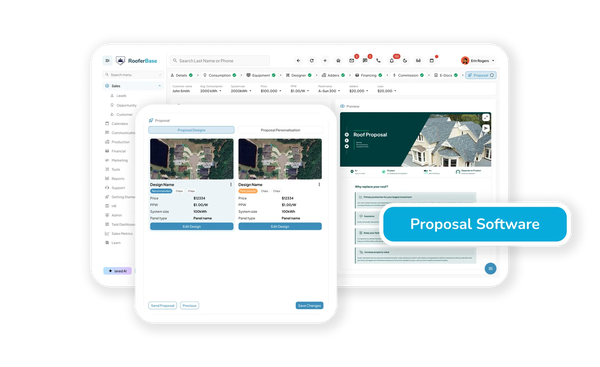
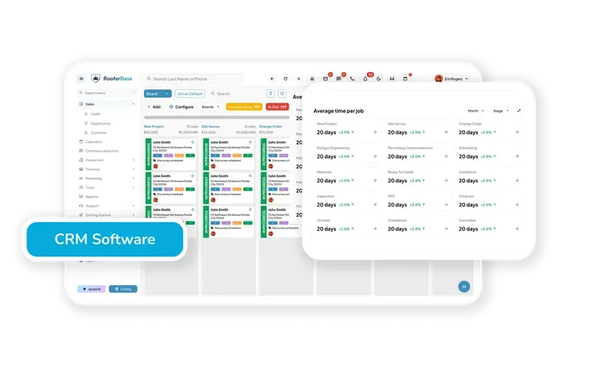
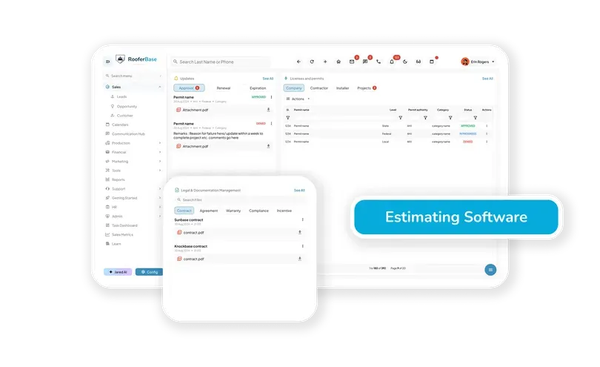
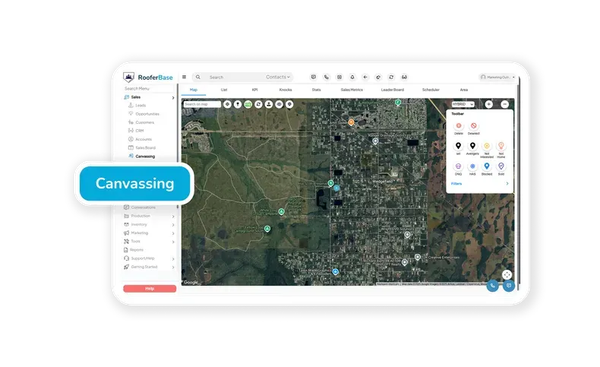
RooferBase Pricing
Rooferbase does not list its pricing on the website but roofers can book a demo to explore pricing options built for their needs.
Pros of RooferBase
Simple Set Up: Roofers don’t need to dedicate an afternoon to getting setting up with Rooferbase. Equipped with guided steps to help users fill out information like licenses, rates, and syncing up their calendar, RooferBase can be set up and ready to use in minutes.
HailTrace Integration: RooferBase integrates with a weather tracking tool called HailTrace which does exactly what you’d expect. By tracking weather data, roofers can more easily find homeowners that need roof maintenance after a severe storm.
More Integrations: In addition to the HailTrace integration, RooferBase offers the following integrations, Meta, Zapier, salesforce.org, RoofSnap, EagleView, Quickbooks, Stripe, Twilio, Calendly, Google Calendar, and DocuSign.
Cons of RooferBase
No Listed Pricing: RooferBase does not publicly list its pricing. This can discourage budget-conscious roofing teams from choosing the software.
Mobile Access: While RooferBase does advertise its features as being accessible on the go, it does not have a mobile app available on either the Apple App or Google Play stores.
RooferBase is Best For
Sales Teams: RooferBase’s D2D canvassing functionality is perfect for any D2D roofing sales team needing a better way to find leads.
Repair Teams: Alongside its canvassing functionality, RoofersBase’s HailTrace integration is made to help roofing teams find areas and points of interest that need roof repairs and overhauls. This feature is especially useful for teams that live in areas that get storms often.
RooferBase is NOT Best For
Budget-Conscious Teams: RooferBase’s lack of listed pricing is likely to disincentivize roofers from choosing it.
Contractors Cloud
 Contractors Cloud Overview
Contractors Cloud Overview
Founded in 2011 by Dwight Gunnarson, an expert in construction and sales, Contractors Cloud is a CRM and project management platform that focuses on the tools needed to streamline a roofing business. Contractors Cloud was built from industry experience and serves over 1,000 contractors. Contractors Cloud helps roofers get connected to their sales, projects, ordering, scheduling, and financing, through its numerous features geared toward project management.
Key Features of Contractors Cloud
Lead Management: Contractors Cloud gives roofers the ability to track and manage all their contacts, from lead to loyal customer. Leads can be imported into the lead list from other lead management tools either through Zapier or the API (application programming interface). To keep prospects updated on all the details and statuses of their project, roofers can use the customer portal, giving their customers real-time access to their project.
Team Communication: Jet Streams is Contractors Cloud’s built-in, real-time, team messaging tool. With Jet Streams, roofers can message team members either individually or through Jet Groups for team members with specific roles. Jet Streams lets roofers keep all job conversations in one place and automatically log job updates.
Project Workflows: Contractors Cloud has custom project workflows, templates for creating a sort of automatic instruction manual for each project type. With these workflows, roofing teams can stay focused and know what steps to take for each kind of job.
Job Scheduling: Roofers can assign and schedule the right installation crews to work on each job. Contractors Cloud’s scheduling features allow for automated scheduling so that companies can reduce delays.
Galaxy Forms: To make sure deals are closed faster, Contractors Cloud integrates with Galaxy Forms, a customer form tool, which can connect to job proposals that combine estimates and related documents.

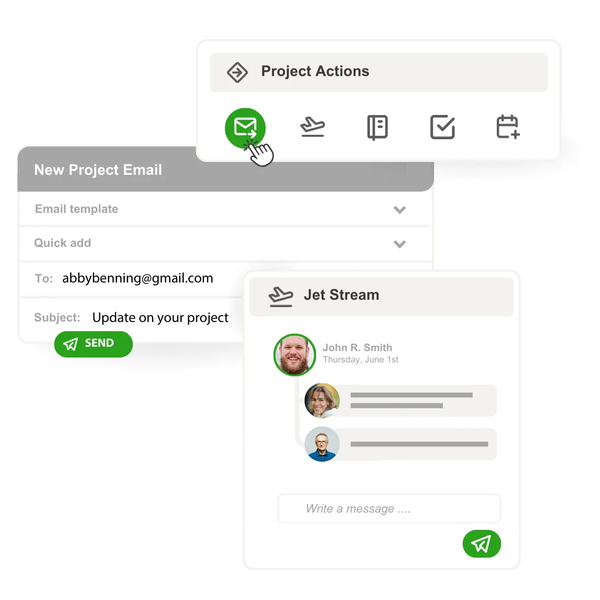
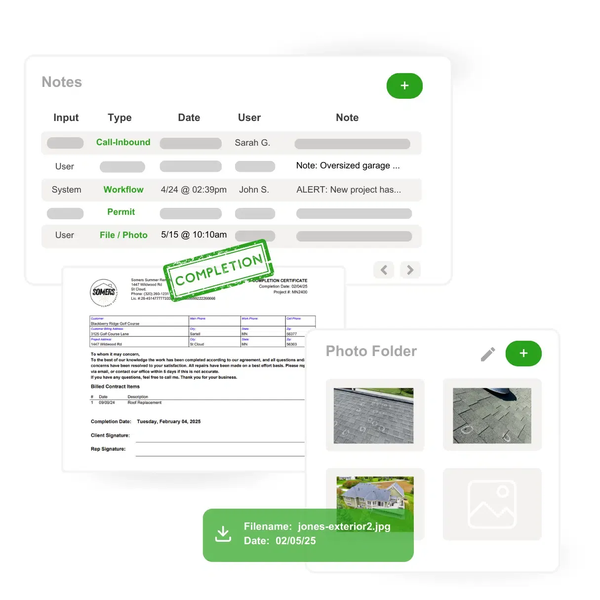
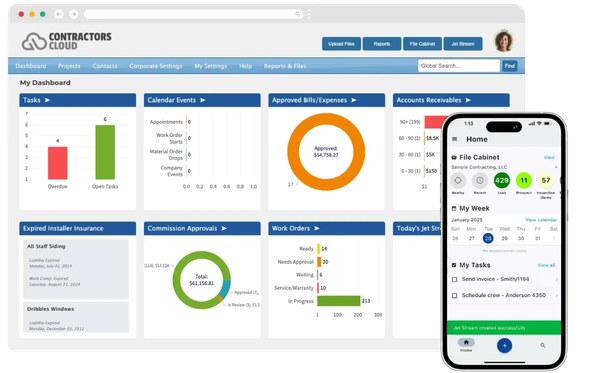
Contractors Cloud Pricing
Contractors Cloud offers 3 plans, all with a set up fee of $950 and a minimum monthly payment of $189. The minimum monthly payment applies to all plans, whether you are paying for one user or more, it is a minimum payment and not an addition to the cost of the other plans. All plans include basic features with each giving the option to pick more and more additional features called “Power Features”:
Basic Features:
Lead Import
Contact Management
Job Pipeline Management
Sales Reports
Contract Management
Permit Management
Payments
Integrations
Production Board
Power Features:
Automated Custom Workflows
Estimating + Proposals
Production Scheduling + Work/Material Ordering
QuickBooks Integration
Custom Commissions
Customer Portal
Vendor Portal
Apex: For $65 per user per month, roofers get all the basic features of Contractors Cloud and get to choose 3 Power Features.
Summit: At $75 per user per month, roofers get all the basic features and get to choose 5 Power Features
Peak: For $85 per user per month, roofers get all features Contractors Cloud has to offer.
User Sign In Based Pricing: Contractors Cloud only charges users based on who has signed in within the month. If you had 8 team members equipped with Contractors Cloud but only 5 signed in that month, you would only be billed for those 5 users who signed in.
Plan Discounts: Contractors Cloud offers discounts based on how many users the company is paying for.
6-15 users: 10% Discount
16-50 users: 20% Discount
51+ users: 30% Discount
Pros of Contractors Cloud
Team Communication: Contractors Cloud’s Jet Streams feature keeps all team chats in one place, allowing managers to keep track of all conversations and keep everyone on track.
Performance Reports: Contractors Cloud’s reports feature highlights team and job performance from start to finish, helping roofers find weak points and keep businesses running at their best.
Customer and Vendor Portals: There are portals available for both customers and vendors, allowing them to see all job developments. Customers can rest easy knowing what is happening and vendors can keep up with the demand for supply.
Cons of Contractors Cloud
Lead Generation: While Contractors Cloud has great lead management features, it doesn’t have dedicated tools for generating leads, relying on external lead generation tools that require a manual integration.
Limited Customer Communication: Contractors Cloud is really great for team communication but not so much for leads and customers. With only an emailing tool, Contractors Cloud is limited in its ability to reach out to customers.
Outdated UI: Some users of Contractors Cloud say that the UI has an outdated look and layout, making it harder to use.
Contractors Cloud is Best For
Larger Businesses: Larger businesses get more value out of the CRM with better team communication and the pricing discounts Contractors Cloud offers.
Roofers Wanting More Data: Roofers that have trouble understanding what works and what doesn’t in their business can have their questions answered with Contractors Cloud’s numerous reporting features.
Contractors Cloud is NOT Best For
Smaller Teams: Pricing discounts are much smaller for teams of under 15 people. Pair that with higher prices than some other CRMs on this list, smaller teams with less of a budget can be discouraged from using Contractors Cloud.
D2D Model: Since Contractors Cloud puts less focus on lead gathering and more on project management, companies that follow the door-to-door sales model wouldn’t get as much value out of the software.
Roof Chief
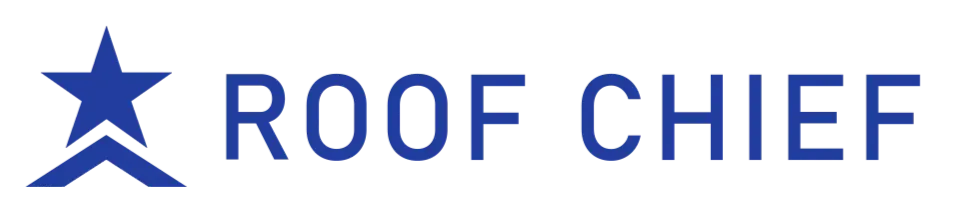 Roof Chief Overview
Roof Chief Overview
Started by a roofer and computer engineer in 2013, and acquired in 2021 by entrepreneur, Brian Kuske, Roof Chief is a roofing CRM that has grown substantially over the last five years. (There doesn’t seem to be publicly available information on how it was founded as it was a very small company before 2021.) Roof Chief is designed for small to medium sized roofing businesses and for ensuring that more leads and jobs are created.
Key Features of Roof Chief
Lead Tracking: Roof Chief has a well rounded lead management system. With the customizable Roof Chief lead form, roofers can have leads automatically added their lead database. The customer portal and task management tools keep all parties in the know about how a job is progressing.
Job Calendar: Roof Chief’s calendar dashboard helps teams work together and organize job timelines and appointments. The team schedule can integrate and sync directly with Google or Outlook Calendar, making sure all team members can fully understand their schedule.
Documentation and Reports: Roofing teams can use Roof Chief’s documentation and reporting toolset to keep track of teams and relevant job info. Users can check sales, track jobs in progress, and monitor team goals, all from the mobile app.
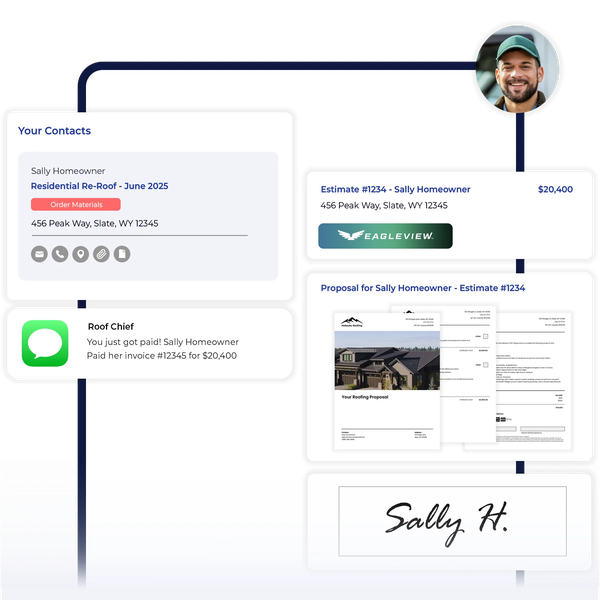

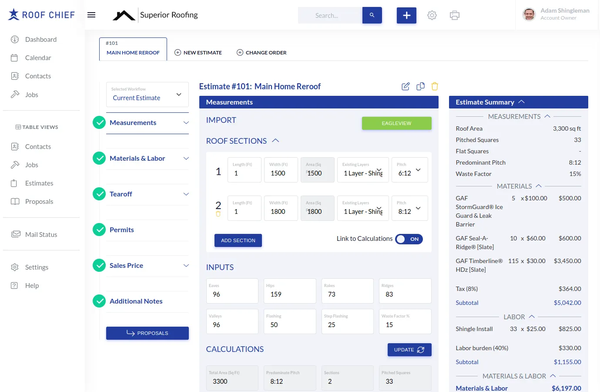
Roof Chief Pricing
Roof Chief offers 3 plans. All 3 have the same features with the only difference being the user limit.
Pro: $399/month, includes the following features:
Up to 5 Sales Users
Up to 15 Total Users
All Features and Integrations
Payments and Financing
API Integrations
Free Onboarding
No Contract
Elite: $699/month, allows for:
Up to 10 Sales Users
Up to 30 Total Users
Enterprise: Pricing is available through contacting Roof Chief directly, allows for:
40+ users
Unlimited sales users
Unlimited total users
Pros of Roof Chief
Profit Tracking: After all expenses are calculated, users can set a profit target to know exactly how much profit they’ll make on a job before sending the proposal.
Integrations: Roof Chief can integrate with tools like EagleView, CompanyCam, Quickbooks, Outlook, and Google Calendar.
App Training: Roof Chief offers training classes for customers to help them understand how to use the software to its fullest. These classes are available multiple times a month and for no extra charge.
Cons of Roof Chief
Pricing: Roof Chief has a simpler pricing plan but still higher monthly costs, which can discourage some roofers from choosing it.
Limited Communication: Roof Chief does have ways to communicate with teams through mentions and customers through automatic email and text, but it doesn’t allow for manual text conversations with customers.
Roof Chief is Best For
Small to Midsized Roofing Businesses: Roof Chief advertises itself as being a CRM for “Small to Midsized Roofing Businesses.” The feature set focuses more on giving managers the tools for better understanding how teams and jobs are performing rather than for managing large projects.
Roof Chief is NOT Best For
Teams on a Budget: Roof Chief’s monthly rates may stop teams with less of a CRM budget from making it their software of choice.
Large Enterprises: Large roofing companies may need more advanced reporting and job pipeline features than what Roof Chief has to offer.
Centerpoint Connect
 Centerpoint Connect Overview
Centerpoint Connect Overview
Originally used and designed as CRM tool for his roofing business, Will Riley launched CenterPoint Connect in 2020 and it is now the trusted software for over 250 roofing contractors across North America. Centerpoint Connect is a platform built for commercial roofers. Centerpoint Connect can keep roofing teams in the know, get rid of bunched together software tools, and streamline business.
Key Features of Centerpoint Connect
Project Dashboard: Centerpoint Connect’s project dashboard has everything needed to start and finish a job. All team members, whether in the office or in the field, can track job progress, assigned crews, material orders, documents, and schedules organized in one place.
Drone Measurements: Centerpoint Connect has a different approach to measuring roofs from other CRMs on this list. Instead of using aerial view measurement tools, Centerpoint Connect partners with GeoSpatial integrations, a 3D modeling software for measuring roofs with Drones. Drones can help limit the need for people to get on a roof and measure, reducing the risk of injuries.
Team Management: Roofing managers can also send and keep track of reps and technicians with Centerpoint Connect. While on the go, team members are able to log inspection details and upload photos from the job site while keeping it all connected to each client.
Proposal Builder: Using the commercial roofing price book and quick proposal builder built into Centerpoint, roofing teams can easily put together proposals with visual aids, estimates, and their own branding.
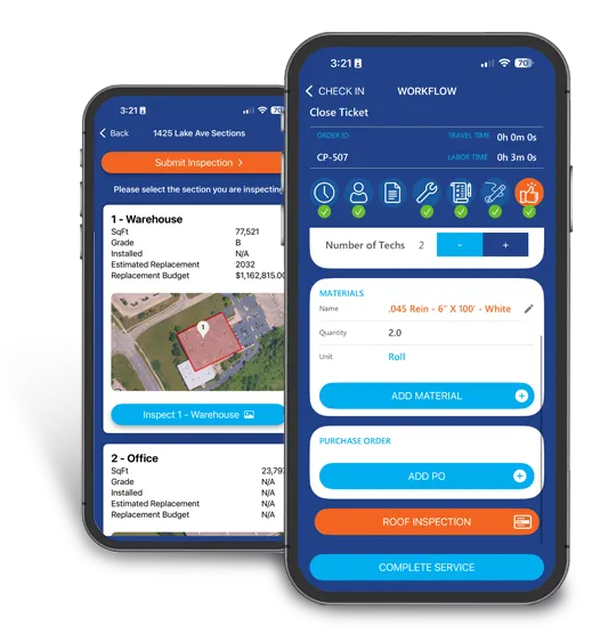
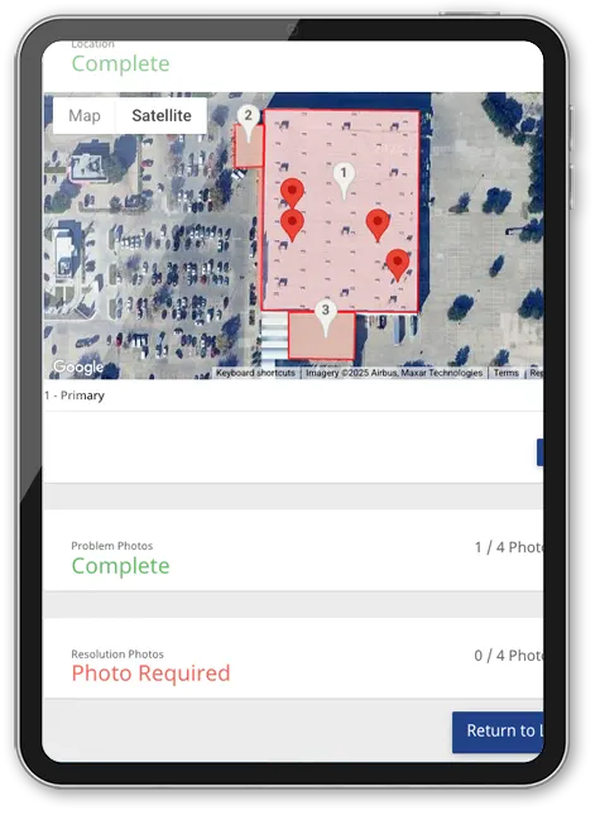
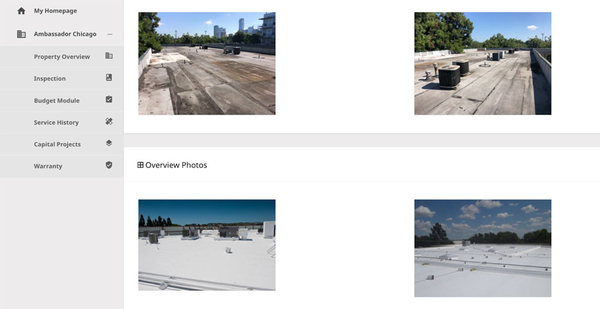
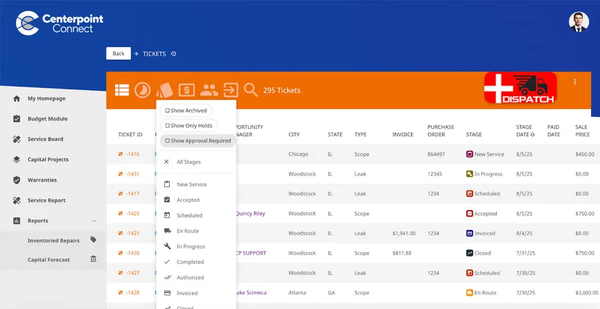
Centerpoint Connect Pricing
Centerpoint Connect offers 5 plans. All 5 have a one time cost for implementation and a monthly user fee of $40/month for field users and $80/month for admin users. The first 3 plans are more like feature packages for specific needs and the last 2 are combinations of all the feature packages.
Service It: Focused on Service Tools, $999 one time cost for implementation. Service features include:
Quick Pics
Service Ticket Board
Service Technician Mobile App
Service Approvals & Invoicing
Warranties
Service Agreements
Produce It: A package of Production Tools, $999 one time cost for implementation. Production features include:
Quick Pics
Production Board
Daily Progress Reporting
Budgeting & Job Cost Tracking
Progress Billing
Sell It: This plan gives users the basic features of the CRM costing $1999 for the one time set up. The basic features include:
Roofing CRM
Lead & Opportunity Tracking
Proposal Builder & Estimating
File & Photo Library
Sales/Lead Reporting
Roof Inspections
Repair Quotes
Mobile App
Client Portal
Quick Pics
Scale It: For roofing companies looking to scale, ****$7499 one time cost for implementation. This plan includes all the features from the previous plans, plus:
Production Board
Daily Progress Reporting
Budgeting & Job Cost Tracking
Progress Billing
Custom Workflow Stages
Zapier Integrations/Automations
Enterprise: For much larger companies, pricing is available upon request. In addition to all the features in the other plans, enterprise customers get these features:
Multiple Business Locations
Production Estimating
API Access
Custom Export Templates
Custom Integrations
Pros of Centerpoint Connect
Client Portal: To keep larger clients updated, roofers can use Centerpoint’s personalized client portal. Managers can decide what they can see, like percent of the job complete, budgets, documents, schedules, and site photos.
Order Tracking: Managers can coordinate material orders with the help of the CRM’s scheduling and material tracking features. Centerpoint keeps deliveries organized and on time.
Support Team: Though a time range for how long the set up takes isn’t listed, Centerpoint Connect has a friendly support team available 8:00a CDT – 5:00p CDT by phone or anytime through email that users report as some of the best in the industry.
Cons of Centerpoint Connect
Limited Messaging Features: In Centerpoint, Clients can leave comments and ask questions from their portal. But, the software lacks dedicated sms and calling tools for clients and team members.
Limited Integrations: Centerpoint Connect has much fewer direct integrations than other CRMs on this list. Yes, custom integrations are available but setting up integrations can take up extra time.
Centerpoint Connect is Best For
Commercial Roofers: Centerpoint Connect’s features are built to fit the needs of commercial roofers. The software lets roofers focus more on project management than the customer gathering side of things, which is where more of their time is being spent.
Larger Companies: Roofing businesses that have a much wider reach can get the most out of Centerpoint’s team management features. Users can assign reps and technicians to anywhere they are needed and keep them updated through the mobile app.
Centerpoint Connect is NOT Best For
Residential Roofers: Smaller residential businesses often rely a lot on calling and texting for contacting homeowners. Since Centerpoint doesn’t focus as much on finding jobs that don’t take as much time, residential roofers likely won’t get the most out of it.
Teams that Need Integrations: Centerpoint Connect doesn’t have as many integrations and may not be the best fit for roofers that rely on other tools like EagleView, and Hailwatch.
iRoofing
 iRoofing Overview
iRoofing Overview
In 2012, Daniel Meridor and Oded Shemla, co-CEOs and co-founders of iRoofing and co-founder Shai Cohen created iRoofing with the aim to transform the roofing experience from start to finish, offering powerful tools that are both affordable and easy to use. iRoofing is a roofing CRM built to increase sales and win clients over by showing professionalism.
Key Features of iRoofing
Clearoof: Clearoof is iRoofing’s built-in aerial measurement tool that comes with a special feature. With its seasonal imagery, roofers can clear any trees blocking the view of a roof by choosing a time of year that has less tree coverage. This extra feature allows roofers to get accurate roof measurements faster.
AI Visualizer: iRoofing has an AI powered roof visualizer. Roofers can choose from a whole catalog of materials and colors and simulate before-and-after images of roofs almost instantly. Roofers can use this feature to show what their customers will get before the roof is even touched.
Sales Presentations: Creating a first impression is very important when making a sale. iRoofing’s sales presentation feature gives roofers the ability to show off their expertise. Roofers can show prospects the quality of past projects and give them assurance that they can get the job done right. Combine that with the AI Visualizer, roofers can make the ultimate sales presentation.
Instant Estimates: iRoofing’s instant estimating software lets roofers make job cost estimates faster and while on the field. These estimates can be made straight from measurement reports and multiple can be made for each proposal.
iRoofing Pricing
iRoofing offers three plans for payment. All plans have all the features, they are just options on how often a user pays throughout the year. Each plan starts the customer out with 3 users with every additional user costing $35/month each.
Monthly: $149 per month.
6 Months: $794 every 6 months, save $100 annually compared to the monthly plan.
12 Months: $1,489 every 12 months, save $300 annually.
Pros of iRoofing
Lead Management: iRoofing lets roofers find leads and keep detailed records of them. The CRM’s database also tracks customer interactions, preferences, and projects.
Mobile App: The iRoofing mobile app lets roofers use all the features the software has to offer on the go.
Onboarding Time: Users can get set up with iRoofing and learn everything about how to use it efficiently in less than an hour.
Simple Pricing: iRoofing’s pricing model is very simple and easy to understand and also gives users the option to pay at different times.
Cons of iRoofing
No SMS Messaging: Even though iRoofing has emailing and calling capabilities, it doesn’t have dedicated texting features for messaging leads and customers.
Limited Software Integrations: iRoofing does come equipped with numerous suppliers to choose from when users are making material orders. However, iRoofing only integrates with the following data storage tools: Google Drive, Dropbox Business, and iCloud. ****
iRoofing is Best For
D2D Sales Teams: iRoofing’s sales features are perfect for roofing teams working door-to-door, equipped with sales presentations, roof visuals, and quick estimates.
Rural Areas: Teams that work in rural areas that often have tree coverage can get a lot of value out of iRoofing’s Clearoof tool.
Small to Medium Sized Businesses: Small to medium sized businesses can get the most out of iRoofing’s feature set that focuses more on customer generation rather than project management.
iRoofing is NOT Best For
Teams Without Sales Expertise: iRoofing’s sales centered features are great for roofing teams that often work in sales but not so much for teams that are more reliant on customer calls for their business.
Integration Needs: Teams that need their CRM to integrate with other software tools likely won’t be able to with iRoofing’s limited integrations.
Honorable Mentions
In addition to all these roofing CRMs, we found 5 other CRMs that we didn’t include on the main list because they aren’t roofing specific, but we thought they would still be worth mentioning.
Leap
Leap Overview
Leap is a CRM designed to help remodelers, roofers, and general contractors manage their jobs and customers. Leap comes armed with basic features like lead management, text messaging, and job cost estimating.
ServiceTitan

ServiceTitan Overview
The aptly named ServiceTitan has been called “The #1 software for commercial and residential trades.” It is built for many home services trades like HVAC, Plumbing, and Electrical with Roofing being one of them. It comes with features that work for the trades like a dedicated customer portal, team dispatching, job estimates, and material orders.
Pipedrive

Pipedrive Overview
Pipedrive is a CRM with a very wide application, functional for more than just home services industries. It comes with lead management tools, job tracking, the works. One of its flagship features is Pipedrive AI, a tool that can provide insight on deals, generate emails for customers and sales reports for managers.
Jobber

Jobber Overview
Jobber is a software built for all home services, plumbing, landscaping, HVAC, general contracting, and others. The software offers things like customer job forms for generating leads, website creation, customer portal and messaging, and documentation.
Sunbase

Sunbase Overview
If the name didn’t give it away, Sunbase is a solar first CRM that also dabbles in the roofing and construction industries. Sunbase has features that fit all of these services like job estimating, lead canvassing, material inventory management, lead tracking, and a sales pipeline.
Who Are We Again?

ConveYour is a leading software platform designed to help you recruit, onboard, train, and retain more sales reps with less manual work so you can grow faster and dominate in your industry.
If you would like to be given a list of CRMs based on your business model in 2 minutes or less, we built you a ConveYour course to help you decide on a CRM. All you have to do is answer a few questions.
Link to Course: https://learn.conveyour.com/c/ia3cyn5b7h/the-best-roofing-crms-workflow
We also put out a video on our Youtube Channel.
Link to Youtube Video: https://www.youtube.com/watch?v=ox-NcMmXgsc