Completely rebuilt from the ground up.
As ConveYour customers released more and more courses, customers asked for ways to quickly manage and search through hundreds of running campaigns. Quick search and built in filters have been added to this refresh.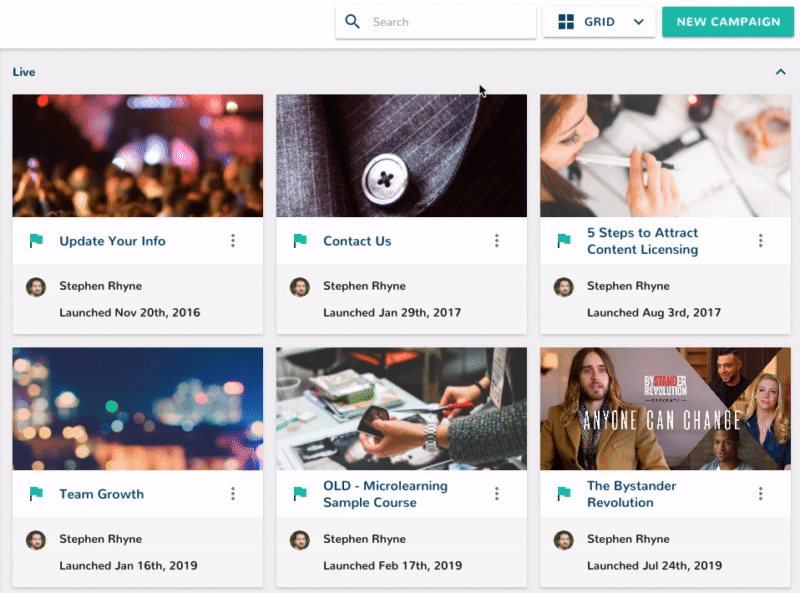 Drag-and-drop content creation
Drag-and-drop content creation
One of the big things customers kept asking for was an easier way to schedule and order the release of their lessons, SMS messages, emails, etc.
 Add and remove learners to campaigns en masse extremely quickly. Reset progress.
Add and remove learners to campaigns en masse extremely quickly. Reset progress.
When you first start building out a campaign it's important that you can quickly add testers and reset their progress. This release comes with a completely new system for doing these actions quickly.
 Stats section refresh
Stats section refresh
The stats section of campaigns got a major overhall. The Engagement Funnel is now interactive! Clicking on any lesson graph will auto-open the funnel to show you the results for that specific lesson.
 Rollout
Rollout
The product team is doing a phased roll out the redesigned campaigns to our customers. If you are an existing customer and you can't wait, just shoot us message via our site chat and we'll hook you up.

